Here is an important update for all WhatsApp users. Recently, Meta has been rolling out a new feature that will allow users to switch between multiple accounts at the same time on the app. Yes, you heard it right, now users are able to use two WhatsApp accounts simultaneously. This news has come as an update of joy because this decision by Meta will completely terminate the third-party apps or clone apps that were earlier used to operate two or more WhatsApp accounts on the same phone. Since Mark Zuckerberg announced that users can now simultaneously use two WhatsApp accounts on the same phone, users have become keen to know every bit of piece of this feature such as how to use two accounts of WhatsApp, how to switch between multiple WhatsApp accounts, and would users need to log out before switching to another account. There are a number of questions that we have pondered in the following sections. You are asked to stick with this page and go through it till the end. Swipe down.
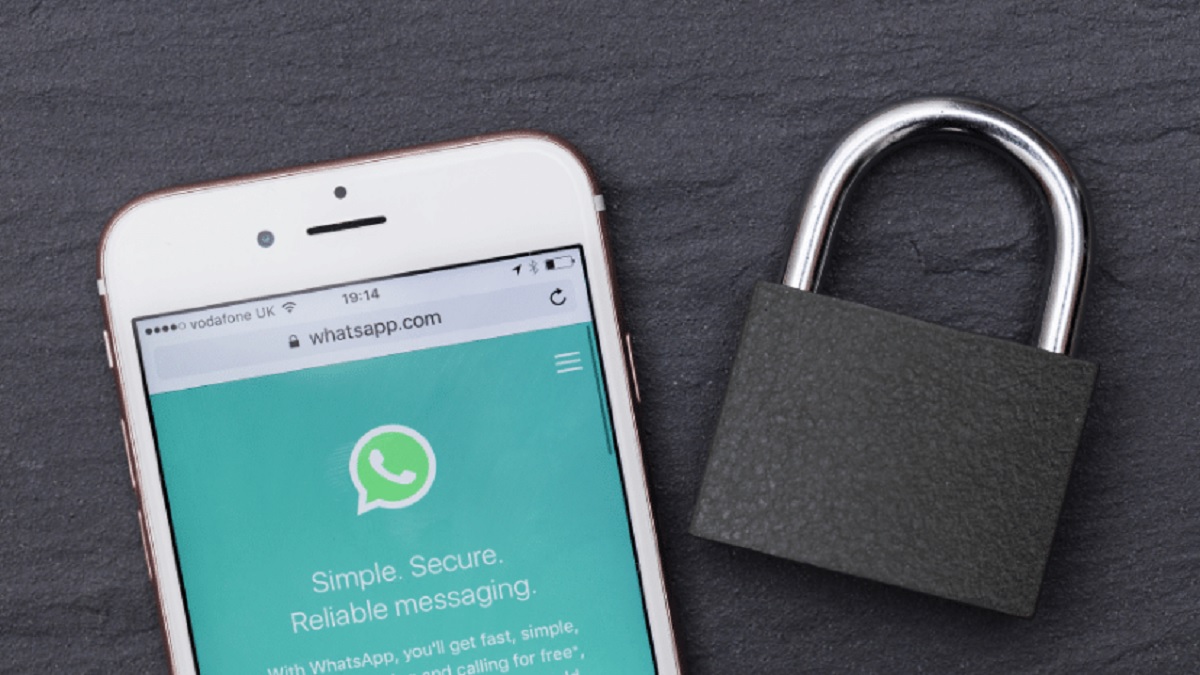
WhatsApp Is Making It Easier To Use Two Accounts At Once
Meta owner Mark Zuckerberg announced that users can now simultaneously log in with two WhatsApp accounts. Reportedly, Zuckerberg announced this major development in WhatsApp through a Facebook post showing a picture of WhatsApp’s newly added accounts switching button. He also announced that this feature will let the users manage two WhatsApp accounts on the same phone within a single app.
The official post of Mark Zuckerberg reads, “Switch between two accounts on WhatsApp. Soon you’ll be able to have two WhatsApp accounts on one phone within the app.” This much-awaited feature was added to WhatsApp after leading corporate offices, companies, and tech experts fronted the challenge of distinguishing between professional and personal chats. However, the corporate offices have embraced WhatsApp because of its end-to-end encrypted messages facility, internal communications, convenience, and appreciating its comfort. Meanwhile, Meta came up with a solution to easily distinguish between professional and personal chats.
The newly added switching accounts feature is quite helpful because it will allow the users to use the account according to the needs of the time. Now people do not have to log out every time to use their personal or work WhatsApp. Some people also used to carry two phones just because of their different WhatsApp accounts on each phone. Zuckerberg has now terminated the worry about the messaging from the wrong place.
How To Use Multiple Accounts In WhatsApp?
With the latest feature of WhatsApp now you can use two WhatsApp accounts on your phone. That means there is no need to download a clone app or carry two phones to manage more than one WhatsApp account. People who generally operate two WhatsApp, one for personal use and the other for office or work, will get the most benefit from this feature. Here many must be wondering how to use multiple accounts on a single app. If you are also catering to the same, swipe down the page and read the steps to set up a second WhatsApp account.
Before using the multiple accounts feature of WhatsApp, first, you need to have more than one WhatsApp account which means you need to set up a second account so that you can easily distinguish between your personal messages and professional messages. In order to use two WhatsApp accounts, you need to get a new phone number for a SIM card and a phone that allows multi-SIM cards.
To set up multiple WhatsApp accounts on your phone, simply launch the WhatsApp application, now tao on the arrow button next to your name, and tap on the “Add Account” button. After simply entering your other SIM card’s number and verifying with OTP, your second account will be added to the app. Now you can easily distinguish between your professional and personal messages. How to switch accounts in WhatsApp?
Many are curious to know what is the process to switch accounts in WhatsApp. Kindly note that WhatsApp allows a maximum of two accounts at a time on a phone. Users can only switch between two accounts. The process of switching between two WhatsApp accounts is similar to the Instagram switch feature. Users are not required to log out and log in every time while switching between the accounts. Just tap and switch between two accounts in WhatsApp.
In addition, users will also get full control over notification settings and privacy settings as well for each account. When will this feature come? Meta has just announced this feature and confirmed that multiple accounts on one app will be used in the coming days. Sources have claimed that users can expect this feature to arrive by the end of October or early November. To note, this feature will first arrive for Android users only. It is not confirmed when the same will be available for iOS.
