The move towards a paperless business or organization has become more prevalent in recent years. By leveraging the unique advantages of a PDF document, such as the ability to embed multimedia content, security features, and cross-platform compatibility, businesses can streamline their operations and improve efficiency. However, to fully utilize the potential of PDFs, specific functions like editing, annotation, signing, and conversion are needed. Traditionally, Adobe Acrobat has been the go-to tool for these functions.
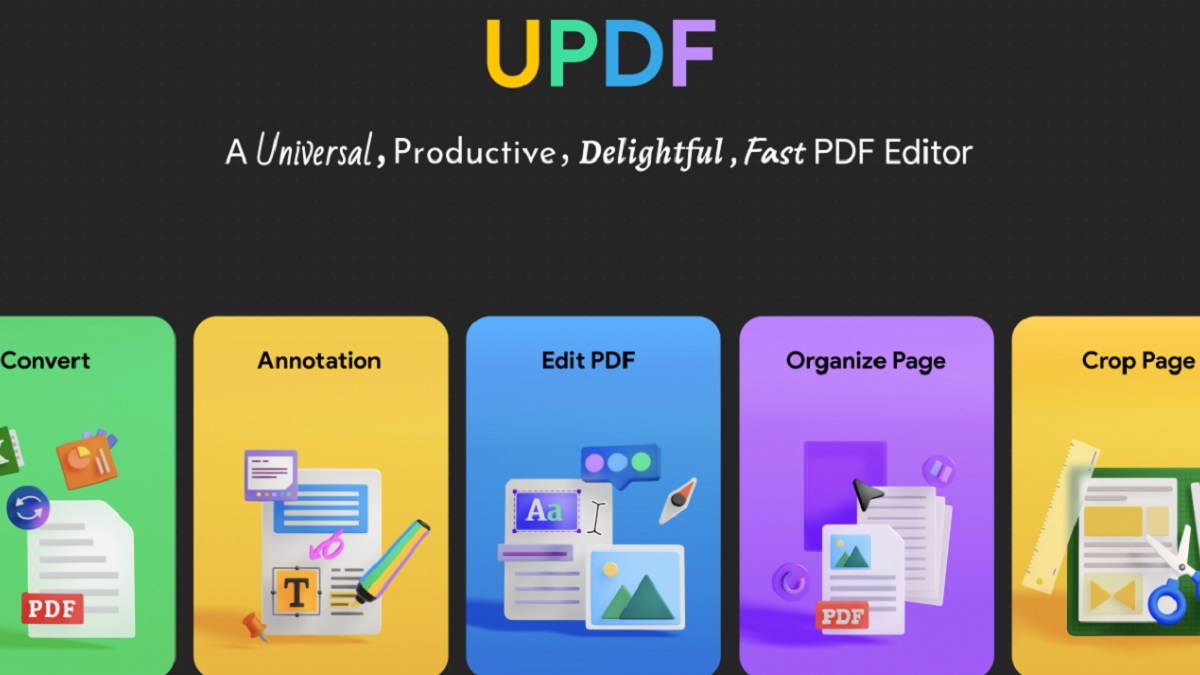
PDF Editor, UPDF News
UPDF PDF Editor is a comprehensive tool that allows users to create, read, annotate, and edit PDF documents efficiently. Unlike other PDF editors on the market, UPDF is lightweight and fast, making it ideal for opening and editing even the largest PDF files with ease. Additionally, it offers a wide range of output formats for PDF conversion, including Word, Excel, PowerPoint, and various image formats. With its powerful AI-powered OCR, UPDF can even convert scanned PDFs into editable formats.
Firstly, UPDF offers full functionality, combining tools for text and image editing, annotation, form creation and filling, and PDF conversion. This all-in-one package caters to the needs of both basic and professional PDF users. Secondly, UPDF provides cross-platform availability, allowing users to access and edit PDFs on Windows, Mac, iOS, Android, or the cloud. The seamless synchronization of changes ensures flexibility and continuity in working on PDF documents.
Moreover, UPDF simplifies the traditionally challenging task of editing PDF content. With UPDF, editing text and images on a PDF becomes as straightforward as using a word processor. The built-in image editor facilitates easy manipulation of images, and adding hyperlinks and editing document backgrounds are also made simple.
Furthermore, UPDF boasts premium PDF conversion quality. The formatting and content of PDF files remain intact after conversion to other formats, thanks to the advanced OCR function with a remarkable accuracy rate. Batch processing enables the conversion of multiple files simultaneously, saving time and effort. The assistant can summarize content, provide explanations for complex terms, translate content, or generate additional content for the document.
Considering affordability, UPDF Editor offers exceptional value for money at only 12% of the cost of Adobe Acrobat. The significant discount adds to its appeal, making it an affordable choice for businesses of all sizes. Finally, UPDF provides top-notch customer service and user-limit flexibility. Moreover, one user account can be used on 22 desktops and 2 mobile devices, making UPDF easily accessible across various devices. Keep in touch with us for additional updates while remaining safe.
